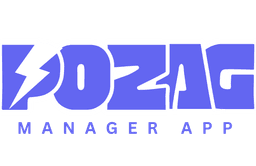Frequently Asked Questions
Find quick answers to the most common questions about using your POS system.
How do I add a product to inventory?
Go to Dashboard → Products → Add New. Provide a name, SKU, cost, selling price and initial stock quantity. Save to add the item to your inventory. You can also upload product images and set categories for better organization.
Why is my stock level different from sales?
Check for returns, manual stock adjustments, pending purchase orders, or multiple devices recording sales offline. Use the Stock History / Audit trail to reconcile changes and track all inventory movements.
How do I process a refund?
Open the receipt from Sales → Receipts, click Refund (or Edit) and follow the prompts. Refunds automatically update inventory levels and record the transaction for reporting purposes.
How do I import products in bulk?
Use Products → Import and upload a CSV using the provided template. Required fields typically include name, sku, cost, price, and quantity. Always validate the preview before importing to ensure data accuracy.
Can I customize my invoice branding and logo?
Yes — go to Settings → Organization and upload your logo and customize branding preferences. The app supports common image formats (JPG, PNG, SVG). Your branding will appear on all receipts and invoices.
How do I set up multiple locations?
Multi-location support is available on Pro plans. Go to Settings → Locations to add new store locations, assign inventory, and manage staff permissions across different sites.
Contact Support
Can't find what you're looking for? Submit a support request and our team will get back to you within 24 hours.
Need Immediate Assistance?
Live Chat
Chat with our support team
Documentation
Browse our help guides